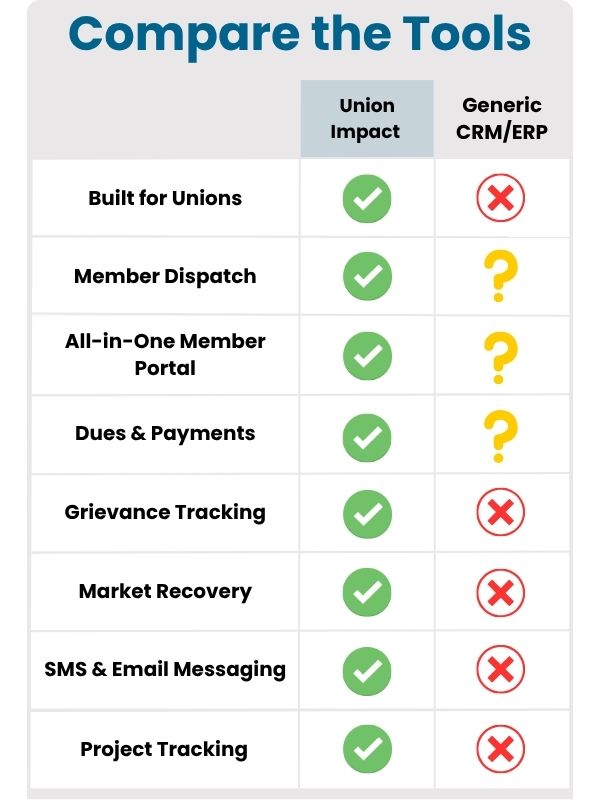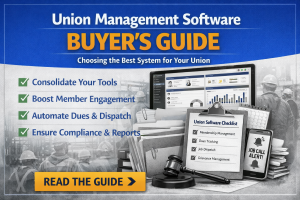5 Questions to Ask Before Redoing Your Union Website
Rethinking Union Websites
If you’re looking at your union’s website and thinking, “This isn’t cutting it anymore,” you’re not alone.
Many locals and councils feel stuck with:
- Unsecure websites with expired security credentials
- Outdated designs that don’t work well on phones
- Scattered documents and hard-to-find forms
- Separate systems for dispatch, dues, or training that don’t talk to the website
- Vendors who make every small change feel like a special project
A full website redo can solve those problems—but it can also turn into a time-consuming, expensive distraction if you don’t ask the right questions up front.
Here are five questions to work through before you redesign anything. Use them with your officers, staff, communications team, and any vendor you’re considering.
1. Who is this website really for—and what do they need to do?
Most union websites try to serve everyone at once: members, retirees, apprentices, staff, employers, the public, and sometimes media or legislators. That’s normal—but it’s also how sites become cluttered and confusing.
Before you rebuild, answer:
Which audiences are most important for this redesign?
Members? Stewards? Apprentices? Employers? Potential members?
What do you want those people to do on the site?
Download forms? Read updates? Apply for apprenticeship? Log into a portal? Request dispatch?
What absolutely must be one click away from the homepage?
If a vendor starts with colors and “look & feel” before they’ve asked about audiences and key tasks, that’s a red flag. A good union website is a tool, not just a brochure.
Tip: make a short list of “Top 5 actions” your site should make easy (for example: find contract, log into portal, apply for apprenticeship, update info, contact the hall). That becomes your design anchor.

Serving American Locals: Our platform is built to support unions across the United States, with U.S. locals operating on our U.S.-based systems to keep everything aligned with domestic operations and member needs.

Serving Canadian Locals: Canadian unions are supported through dedicated Canadian infrastructure, ensuring your local’s data, workflows, and member services remain inside Canada—built for Canadian unions, by a team that supports them every day.
2. How should your website connect to your union systems?
A lot of union sites still act like islands: the website is in one place, member data in another, dispatch and market recovery somewhere else, and staff are stuck copying information around.
Before you rebuild, ask:
What systems should the website or portal connect to?
Member database / CRM
Dispatch and out-of-work list
Dues and payment tools
Training / apprenticeship systems
Email or text messaging tools
Which tasks are still paper or spreadsheet based that could start online?
Address changes, reinstatements, benefit questions, organizing leads, event sign-ups, etc.
This is where using something like Union Impact plus WordPress website design and hosting can change the game: your public site, member portal, and union CRM can all be part of the same ecosystem instead of separate islands.
When you talk to a vendor, don’t just ask, “Can you integrate?” Ask:
“What information will flow from the website into our systems?”
“How will staff see and act on form submissions or member requests?”

Our platform is hosted only in SOC 2 Type II / SOC 3 Type II–audited data centers, giving you a proven compliance baseline from day one.
Nightly Off-Site Backups
Your data is backed up automatically every night to a separate, secure data center—so you’re protected from accidental loss or hardware failures.
Security You Can Trust
Your connection to our system is encrypted with HTTPS (SSL/TLS) using 2048-bit certificates, ensuring your data stays private and tamper-resistant in transit.
3. What needs to be protected—and how will you handle security and access?
Unions have sensitive data: member contact info, grievances, health & safety issues, employer details, internal campaign plans, and more. A redesign is the perfect time to draw a line between:
Public information (what anyone can see)
Member-only information (what requires a login)
Staff-only and admin information (what never belongs on the public site)
Ask:
Which documents and pages should require a member login?
Do specific groups need different access (for example, stewards vs regular members; retirees vs active; different trades or regions)?
How will logins be created and removed when members join, retire, or leave?
Who in your office approves access or reviews sensitive requests?
Your vendor should be able to talk clearly about:
Secure logins
Role-based access controls
SSL, backups, and basic hardening
How your website or member portal connects to your union CRM without exposing data
If the plan is “we’ll just put everything behind a generic password,” that’s not enough anymore.

Dedicated Infrastructure: Your security is our priority. Every client receives their own dedicated server, meaning your data is never co-mingled with anyone else’s. This private environment ensures maximum security and performance.
Choose a reliable partner that follows the latest security protocols.
4. What content and structure do you already have—and what’s missing?
A redesign is not just a new skin. It’s a chance to fix the structure and clean up the content.
Before you rebuild, take stock:
Which pages are people actually using today? (Look at analytics if you have them.)
Which sections are always out of date or never used?
What’s missing that staff or members constantly ask for?
Common content issues unions discover:
Forms scattered in random folders or not available online
Outdated PDF contracts or bylaws that no one realized were still live
Training or apprenticeship info buried three clicks deep
No clear “I’m new—how do I get involved?” pathway
For your redesign, sketch a simple top-level structure like:
About / Leadership
Membership Resources
Forms & Documents
Training & Apprenticeship
News & Updates
Contact & Locations
Member Login / Portal
Then you can decide where each existing page belongs, what needs rewriting, and what can be archived. A vendor who understands union website services can help you make those calls so you don’t drag clutter into the new site.

Data Sovereignty Guaranteed: We are a U.S.-based company and store all American client data on servers within the United States.

To meet Canadian privacy laws: All Canadian client data is hosted exclusively in Canadian data centers.
5. Who will own updates after launch—and how much time do they really have?
The best redesign in the world fails if, six months later, no one feels comfortable updating it.
Be honest with yourself:
Who will be responsible for posting news, updating pages, and swapping documents?
How comfortable are they with WordPress or any other system?
Do they have 10–15 minutes a week, or is this “whatever time is left over”?
Then ask each vendor:
“What does it look like to make simple edits? Show us.”
“Can we add a new page ourselves without breaking the layout?”
“What do you handle as part of ongoing website care & management?”
A union-friendly setup usually looks like:
WordPress pages and posts that non-technical staff can edit
A clear process for sending larger changes to your vendor
A care plan that covers technical updates, backups, and security
Training for your key staff at launch
You should never feel like you’re “hostage” to a vendor for minor content edits.

For nearly two decades, we’ve been a trusted partner to union halls across North America.
Since 2006, our hands-on experience has given us a deep understanding of the unique challenges you face. We are proud to provide powerful, tailored solutions that solve those challenges and make a real impact on your operations.
Bringing it all together
If you work through these five questions before you sign a contract, your redesign is much more likely to deliver what you actually need:
A website that makes life easier for members
A member portal that ties directly into your union CRM
Clear, secure access to the right information
Less manual work for staff
A platform you can grow on, not grow out of
If you’d like a second set of eyes on your current site and structure, you can always explore services like:
Website Services for Unions (design, hosting, and care)
Union Member Portals (secure, self-service access)
Union Management CRM (member database, dispatch, dues, grievances, market recovery)
Even a short discovery call can help you decide whether you simply need a “fresh coat of paint” or a truly connected system that supports how your union works every day.

Union Impact was founded on one principle: unions deserve software designed for them—not retrofitted business tools. By handling migration, integrating core modules, and focusing on compliance and transparency, Union Impact gives locals the tools to stay organized, retain members, and grow.
To hear directly from locals using our platform, see Union Client Testimonials.